Why an SA Tax Calculator is a Non-Negotiable Tool
In today’s fast-paced digital world, relying on manual tax calculations is not just inefficient—it’s risky. Mistakes can cost you money, time, and peace of mind. An online South African (SA) tax calculator offers a simple, powerful, and immediate solution, giving you accurate results while helping you make informed financial decisions.
Here’s why it’s indispensable:
Unmatched Accuracy:
A reputable calculator is updated with the latest SARS tax brackets, rebates, and medical credits. This ensures your calculations reflect current legislation, eliminating guesswork and human error.
Strategic Financial Planning:
Knowing your exact net income allows you to plan ahead with confidence. Whether buying a home, saving for a car, or investing for retirement, an accurate estimate of your take-home pay provides the foundation for smart budgeting and long-term financial decisions.
Time-Saving Convenience:
Manual tax calculations can take hours, especially with complex deductions and rebates. An online tool performs these calculations in seconds, giving you more time to focus on building wealth and achieving your financial goals.
Decoding Your Payslip: How an Income and Tax Calculator Works
The power of an income tax calculator lies in its ability to process complex information instantly. When you input your salary details, the calculator simulates your employer’s payroll system to produce an accurate net income. Here’s what happens behind the scenes:
1. Calculating Taxable Income:
The tool starts with your gross salary, then subtracts pre-tax deductions such as contributions to pension, provident, or retirement annuity funds. This produces your taxable income, the figure SARS uses to calculate your taxes.
2. Applying Tax Brackets:
Next, your taxable income is applied to the official SARS tax brackets. South Africa’s progressive tax system means higher earnings are taxed at higher rates, so accurate bracket application is critical.
3. Subtracting Rebates:
Every taxpayer gets a primary rebate, while individuals over 65 may qualify for secondary and tertiary rebates. These reduce your tax liability and ensure you pay only what you owe.
4. Including Medical Credits:
Contributions to a medical aid scheme are factored in. The calculator applies fixed medical tax credits for you and your dependents, further lowering your tax payable.
5. Adding UIF Contributions:
Finally, the calculator accounts for the mandatory Unemployment Insurance Fund (UIF) contribution, usually 1% of remuneration, capped at a certain limit. The final result is your accurate net take-home pay.
Worked Example: Calculating Your Take-Home Pay
Let’s say you earn R35,000 per month. Here’s how a tax calculator would process your salary:
1. Gross Annual Salary:
R35,000 × 12 = R420,000
2. Deduct Pre-Tax Contributions:
Assume you contribute R3,000 per month to a retirement annuity:
R3,000 × 12 = R36,000
Taxable income = 420,000 − 36,000 = R384,000
3. Apply SARS Tax Brackets (2025 rates for illustration):
- R0 – R237,100 → 18%
- R237,101 – R384,000 → 26%
Step Calculation:
- First R237,100 × 18% = R42,678
- Remaining R146,900 × 26% = R38,194
Total tax before rebates = 42,678 + 38,194 = R80,872
4. Subtract Rebates:
- Primary rebate = R17,235
Net tax = 80,872 − 17,235 = R63,637
5. Include Medical Credits:
- Individual with no dependents = R364/month × 12 = R4,368
Net tax = 63,637 − 4,368 = R59,269
6. Add UIF Contribution:
- 1% of monthly salary (capped at R177.12/month) × 12 = R2,125
Total deductions = 59,269 + 2,125 = R61,394
7. Calculate Net Income:
Gross annual salary − total deductions = 420,000 − 61,394 = R358,606
Monthly take-home pay ≈ R29,884
✅ A tax calculator completes this entire process in seconds, giving you certainty and eliminating guesswork.
Common Mistakes an Online Calculator Helps You Avoid
Manual calculations can easily result in costly errors, such as:
- Using outdated tax tables or rebate amounts.
- Miscalculating deduction percentages.
- Forgetting to account for rebates or medical credits.
- Misunderstanding UIF contribution thresholds.
A trusted calculator ensures all variables are handled correctly, giving you peace of mind.
Beyond Personal Tax: A Note on VAT Calculators
An income tax calculator is designed for personal earnings (PAYE), but businesses often deal with Value-Added Tax (VAT). Using the correct tool for VAT is essential for compliance. Understanding both personal and business taxes is crucial for entrepreneurs and small business owners, helping maintain financial clarity and avoid penalties.
Tips to Maximise Your Tax Calculator Use
- Keep records up to date: Salary, deductions, and dependents’ info should always be current.
- Check multiple scenarios: Factor in bonuses, overtime, or salary increases to plan effectively.
- Compare options: See how different retirement or medical aid contributions affect net income.
- Plan ahead: Estimate your tax for the coming year to manage cash flow efficiently.
Your Financial Future Starts Now
Understanding your tax obligations is the cornerstone of financial health. By using a reliable, updated, and user-friendly income tax calculator, you’re not just finding a number—you’re gaining insight into your finances. This empowers you to save, invest, and plan for a secure future. Don’t leave your finances to chance—take control today and enjoy the confidence that comes with clarity.
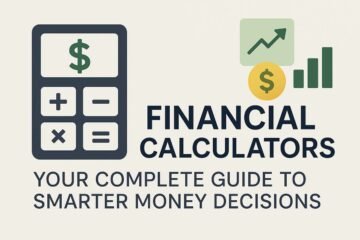


0 Comments